| commit | 6a8482463a3e5de29867e7f20868bcfcd0d5685a | [log] [download] |
|---|---|---|
| author | Roland Riegel <roland@roland-riegel.de> | Sat Mar 03 17:02:22 2018 +0100 |
| committer | Roland Riegel <roland@roland-riegel.de> | Sat Mar 03 17:02:22 2018 +0100 |
| tree | 4cf65252d967f0234b0ecdbded5225e40011a4f5 | |
| parent | a64b5aece02806ffdeb05815570ccca9a79340ce [diff] |
Draft implementation for file logging
- src/Makefile.am[diff]
- src/app.cpp[diff]
- src/output-file.cpp[Added - diff]
- src/output-file.h[Added - diff]
- src/statistics.cpp[diff]
- src/statistics.h[diff]
- .gitignore
- AUTHORS
- COPYING
- ChangeLog
- INSTALL
- Makefile.am
- README.md
- configure.ac
- docs/
- nload.spec.in
- run_autotools
- src/
nload
Real time network traffic monitor for the text console
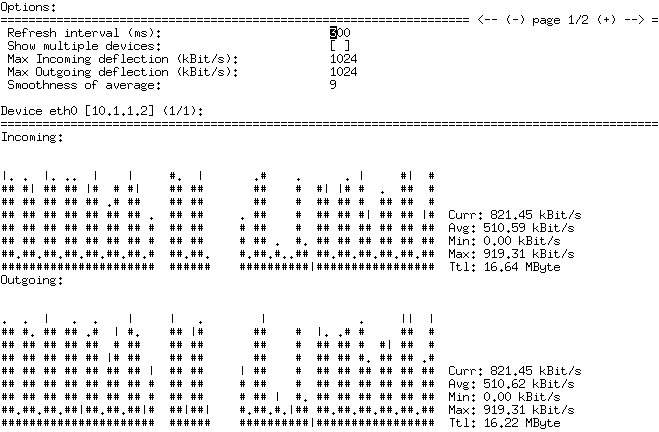
Introduction
nload is a console application which monitors network traffic and bandwidth usage in real time. It visualizes the in- and outgoing traffic using two graphs and provides additional info like total amount of transfered data and min/max network usage.
Installing / Compiling nload
If you downloaded a snapshot from GitHub, you need to install automake and run ./run_autotools.
Compiling is done by running ./configure && make.
To install nload, you have to be root: sudo make install.
You can find more detailed information in the file INSTALL in this directory.
Using nload
To learn about the command line switches and the usage of nload in general, simply run nload --help. Alternatively, there is a man page available by typing man nload.
Uninstalling nload
If you want to uninstall nload run make uninstall in the build directory.
Getting help
If you have problems with compiling, installing or using nload, mail me at feedback@roland-riegel.de.
Copyright / License
Copyright (C) 2001 - 2018 by Roland Riegel (feedback@roland-riegel.de)
This program is free software; you can redistribute it and/or modify it under the terms of the GNU General Public License as published by the Free Software Foundation; either version 2 of the License, or (at your option) any later version.
This program is distributed in the hope that it will be useful, but WITHOUT ANY WARRANTY; without even the implied warranty of MERCHANTABILITY or FITNESS FOR A PARTICULAR PURPOSE. See the GNU General Public License for more details.
You should have received a copy of the GNU General Public License along with this program; if not, write to the Free Software Foundation, Inc., 59 Temple Place - Suite 330, Boston, MA 02111-1307, USA.